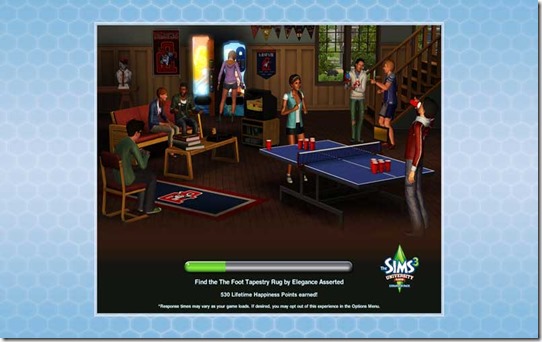
The minigame is a screenshot highlighting a bunch of items and sims from an expansion pack, a stuff pack or a set available in the store, and below the progress bar, it will ask you to “Find the …” with the official name of an item that appears in the screenshot. And in case you don’t recognize where the content being shown comes from, there is a handy icon in the lower right corner so you know what to buy to add the content to your game. Finding these items is usually pretty simple, as there is usually only one of any type of object in the screenshot (for example, there is usually only one kind of dining table visible). The only issue that I’ve found with this minigame is the lag that will sometimes occur because the computer is busy loading the full game in the background, and this is noted at the bottom of the screenshot.
The footnote on the screenshot also says you can turn off the minigame in the options panel if you want. The option is pretty easy to find on the general settings tab.

I’ve left the setting turned on for my game, at least right now, because it not only makes the loading time less boring, but playing the minigame will reward my sims with some extra lifetime happiness points based on the number of objects that I was able to correctly identify and the speed with which I clicked on them. In my simming this week, I’ve usually gained my sims about 500-700 extra lifetime happiness points with each loading screen, and since I send my sims travelling a lot, I’ve had many opportunities to play the minigame.
The lifetime happiness points that you earn playing this minigame will be split among all your active sims once the game loads. It’s great when you’ve only got one sim, but larger families might not see as much of a benefit right away from this minigame.

No comments:
Post a Comment