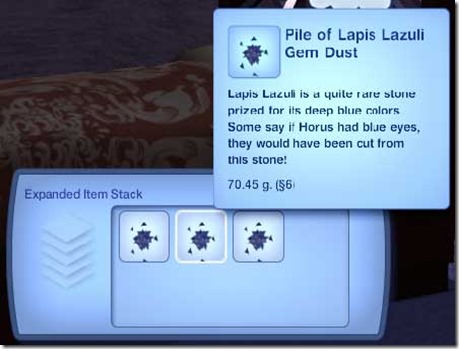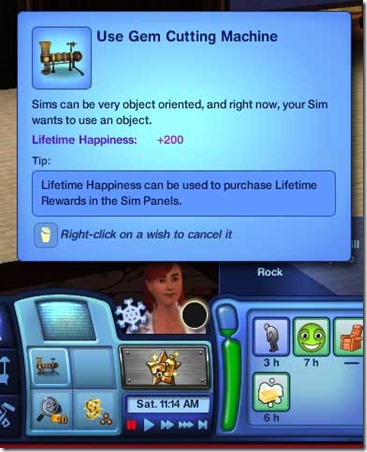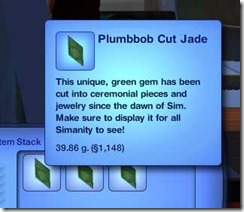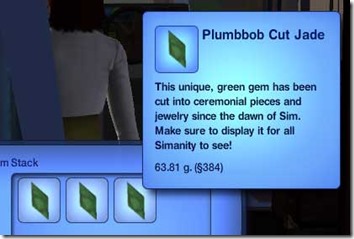In case you missed it, a few members of The Sims 3 team made a live broadcast yesterday. There is a recording on their broadcast page, but it’s not public on the official The Sims YouTube channel yet. If past actions are a prediction, it should be available through the regular channel soon.
For this broadcast, there were three major sections, each having to do with an upcoming stuff pack (Movie Stuff), expansion pack (Into the Future) and town (Midnight Hollow). I’ll address each with my thoughts in turn below.
Movie Stuff
Overall, my reaction to Movie Stuff is kind of “meh.” The items in the pack look good and as has been mentioned in at least one review, the broadcast noted that this pack also includes additional clothing options for children and teens (and a bunch of new shoes for several age sectors). The broadcast hosts showed off some of the different styles for a few of the items and pointed out the various styles available for some posters and signs.
There were two items that were shown as part of the Western theme that will be of interest to simmers who don’t have the Generations or Island Paradise expansion packs. This stuff pack includes a rocking chair in fine wood grain patterns and an all-in-one bathroom decorated like a country outhouse. The former adds a few interactions with baby through elder sim (i.e. rock with baby, nap, or even extreme rock if your sim has the daredevil trait) while the latter adds a way to get a shower, sink and toilet all in one sim house square (and, as confirmed in the broadcast, it’s also a woohoo location).
The stuff in this stuff pack looks nice, and if I had it, I would be using the Western and horror (really, more gothic) themed objects in my sim houses and wardrobes, but the superhero items just seem a bit too cartoonish for my gameplay. At least the producers confirmed that the outfits in this stuff pack wouldn’t randomly appear on sims in the neighborhood (unlike the “bride of Frankenstein” hairstyle that was added a while ago which I’ve seen randomly used by cab drivers in my sim towns; and no, I don’t have a screenshot of that yet). Specifically, she said that you won’t find sims randomly “roamin’ around Sunset Valley” in the superhero costumes, to which my first thought was “Romans?” Now that would be interesting…
So this stuff pack looks nice, but it doesn’t really add to the experience in the way I play The Sims, especially since I’ve already got Generations and Island Paradise for the rocking chair and all-in-one bathroom. Also, I don’t make machinima with The Sims (or with any other game, for that matter), so having a bunch of themed costumes isn’t a reason for me to go out to get this pack.
Into the Future
The next part of the broadcast showcased the new Into the Future expansion pack that will be available beginning October 22. There was a lot of new gameplay and item interactions shown off this time. Since previous broadcasts have shown us the premise of the pack and talked a bit about plumbots and how sims’ actions in the present will affect the future sim world, the producers used the time here to show us more about this expansion pack.
They started off showing some of the new outfits and makeup styles that will be included. They were interesting, but overall they seemed a little too garish for my sim tastes. The producers showed us the new pod-style bed with a new dream-enhancement chip that sims could unlock that would let them dream about some of the features in the upcoming The Sims 4 release. The dream icons were really only hints at what is to come, and I’m sure other simmers will be able to interpret the icons better than I can, but for now this seems a bit kitschy. The Sims 3 preview in the final expansion pack for The Sims 2 (where the game was available on the in-game computer) was a better preview than this appears to be. We’ve been promised in previous broadcasts that we would be able to see screenshots from The Sims 4 in this expansion pack, but these were no screenshots.
The broadcast then talked about sims working on the new advanced technology skill and mentioned that there are a number of new recipes that can be unlocked at the food replicator (which builds the advanced technology skill too), including chocolate gnomes. Now the question arises… how long will it be before we see this confectionary treat in our local grocery stores?
As always, the producers showed us the incentives for purchasing early and for purchasing the higher-priced bundles. This time we got a look at the quantum stasis chamber and suit. Primarily these objects are yet another way to fulfill all a sim’s needs at once, but the suit also adds a teleportation ability to the sim wearing it. On super gigantic worlds, the teleportation can be nice, but what I liked was the pose that the demonstration sim took when she entered the stasis chamber. It was oddly reminiscent of one particularly well known character.
Also newly revealed with this broadcast was the crystal plant. Any good gardener sim should be able to grow this plant and then harvest and use its crystals for a bit of a moodlet enhancement. This pack also adds excavation spawners to the wasteland area of the new world; in these digs sims can find pieces of a key that will unlock a small World Adventures style lot that holds additional treasures. And for simmers (like me) who didn’t purchase the Pets expansion pack, this pack adds digital pets in the form of holo-sprites. They kind of hover above a little disk, and I imagine that sims would interact with them much like a kid of the 1980s played with a Tamagotchi. I’ve only once had my sims try to keep fish, so I don’t really see myself keeping a holo-sprite going either.
Toward the end of this part, there were again a couple comments that I wanted to hear more about. There was mention of a “bot arena” where you could send the plumbots that your sims build. Is it anything like Robot Wars or BattleBots? Probably Rock ’Em Sock ’Em Robots is more likely. The other comment that I caught was a mention of the dark industrial set, presumably of furniture and clothing, that had more of a steampunk style to it. That would be an interesting set to combine with assets from Supernatural and the horror/gothic theme in Movie Stuff.
Warning – digression ahead!
There was one feature that’s been shown in the previews and trailers that hasn’t been expanded upon yet – the invisible-tracked monorail. As a railfan and model railroader, seeing anything running on a track in The Sims is of interest to me. The Sims 3 Late Night added the first real rapid transit system to the game with the introduction of subway stations, but we didn’t get to see the interior of the stations or the trains that run underground; sims would just teleport with subway sounds from one station entrance to another. With Into the Future, we get to see a little bit of rapid transit that exists above ground, but I’m still not clear on why they chose to build it into the game with an invisible track. There are a wide range of railroad simulation games that have realistic track and train motion physics, and it seems that with other experiments that we’ve seen in Sims 3 expansions, such as the abandoned railroad in Ambitions (the line circled the outer perimeter of the island, and a repurposed streetcar formed the basis of the diner) or the train on the background viaduct in World Adventures (the viaduct is in the far background hills of France past the nectary and occasionally has a short steam-powered train moving along it), that there are developers working on the games who have an interest in railways. The Sims producers should be able to build a more prototypical passenger railway system in the game. I would especially love to see a streetcar system, perhaps something like what is done today on the heritage streetcar line in Kenosha or the F/Market line in San Francisco. It seems strange to me that in The Sims, the taxis and subway lines are all free-of-charge to ride. Is the fare for each trip added into the every-three-days bills? I assume that the new monorail will also be free to ride. Sims should have to pay for public transportation too; from costliest to cheapest, monorail, subway, streetcar and even bus lines could be less expensive than taxis, but all of these modes should take a toll on sims’ wallets. Sims get a discount on their monthly bills if they add one of the Prius custom content objects to their lot, so there is some mechanism for transportation costs in the regular sim expenses, but this could really be enhanced greatly.
Midnight Hollow
Finally, the broadcast concluded with a preliminary look at Midnight Hollow, a new town that will be available beginning on September 26. They showed us the trailer (the same one I linked to in a previous post), then they opened the town and showed us a few details close up, such as the overall color scheme and style of the town buildings, including some new eave detail objects for buildings. They also clarified the “where the sun never shines” statement in the trailer to say that there is daylight in this new town, but it just won’t be as bright as it is in other towns.
The real bonus with this town is that it adds gameplay reminiscent of the Sims 2 Open for Business expansion pack. We were told in this broadcast that sims would be able to set up stores that could sell a majority of items that are available in buy mode. One of the questions the producers chose to answer in this broadcast was whether or not sims would be able to sell their collectibles (i.e. gems, plants, fish, etc.) in a store. It sounded like none of these would be saleable in a sim store, but gameplay testing will give us a definitive answer. One interesting bit that I noticed during the demo is that when a sim purchases an item from a sim store, the item doesn’t disappear from the display; in Open for Business, the item would disappear and sims would have to restock the display before an item would be sold from that specific display location again. So in that sense, it makes building a store a little bit easier with this town than with Open for Business.
This new town also introduces the toymaking skill (via the toy building machine thingy) that was shown as part of the premium content for the town’s more expensive version. This was also a feature that was added in Open for Business. The skill and self-employment profession are added to The Sims 3 with this content, along with a series of new toys that become available when it’s installed.
Conclusions – my assessment
For these three packs, I would really only be interested in purchasing two of them as funds allow. I probably won’t get Movie Stuff because it doesn’t add anything of substantial value to my gameplay that I didn’t already get with other expansion packs. I am intrigued by both Into the Future and Midnight Hollow, however. I will probably wait a bit for Into the Future to go on sale because I don’t see as much of a need in my gameplay for the limited edition’s inclusion of the Quantum Power Pack to get the stasis chamber. Midnight Hollow is probably the next pack that I will buy out of these three as it has gameplay additions that I could easily add to my sims’ lives. But, the bundles that I see on the store right now push the purchase price up to equal that of Into the Future (although it does include a hefty dose of extra sim points to spend afterwards), so I’ll have to wait a little bit for that to go on sale too.